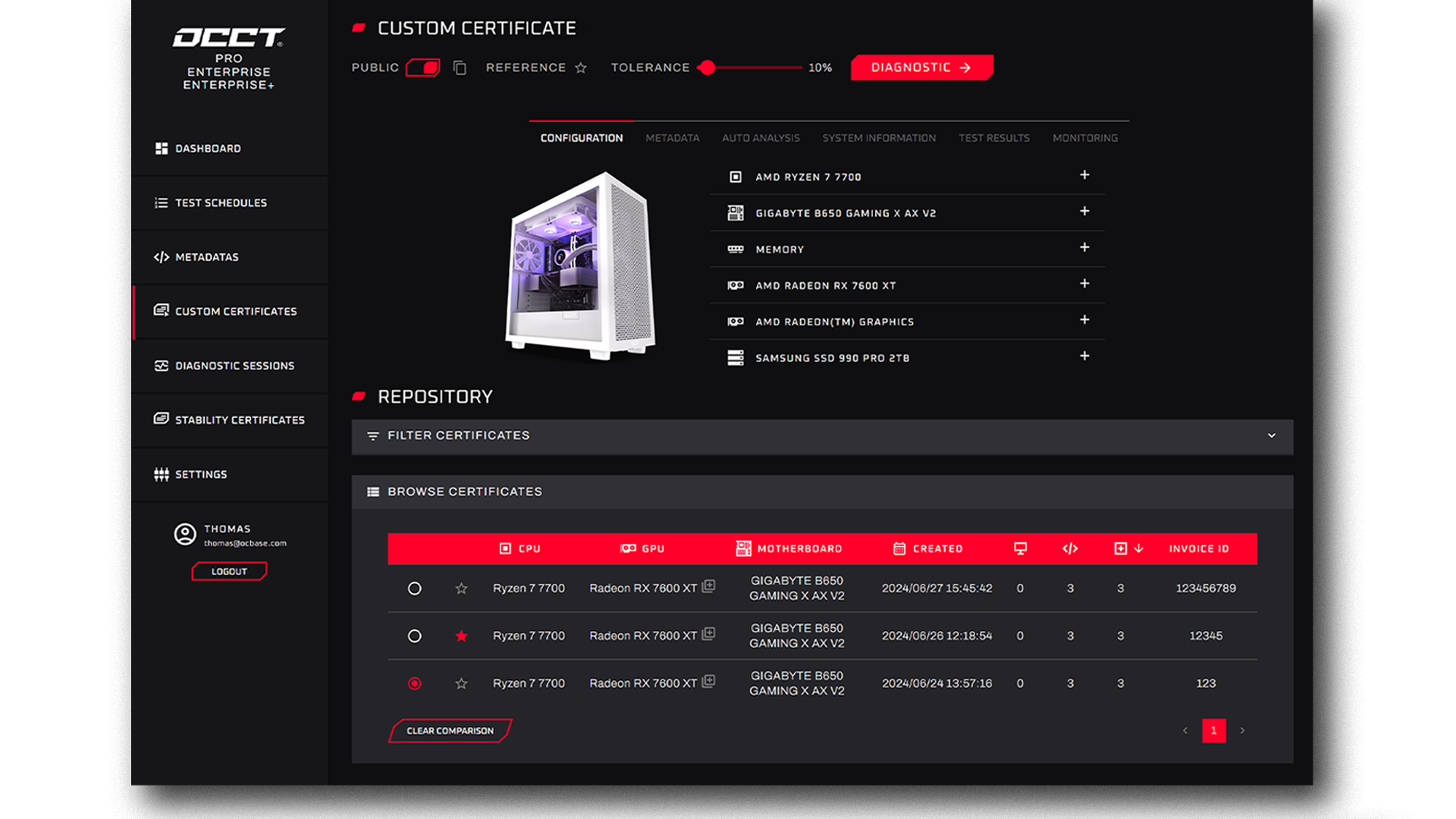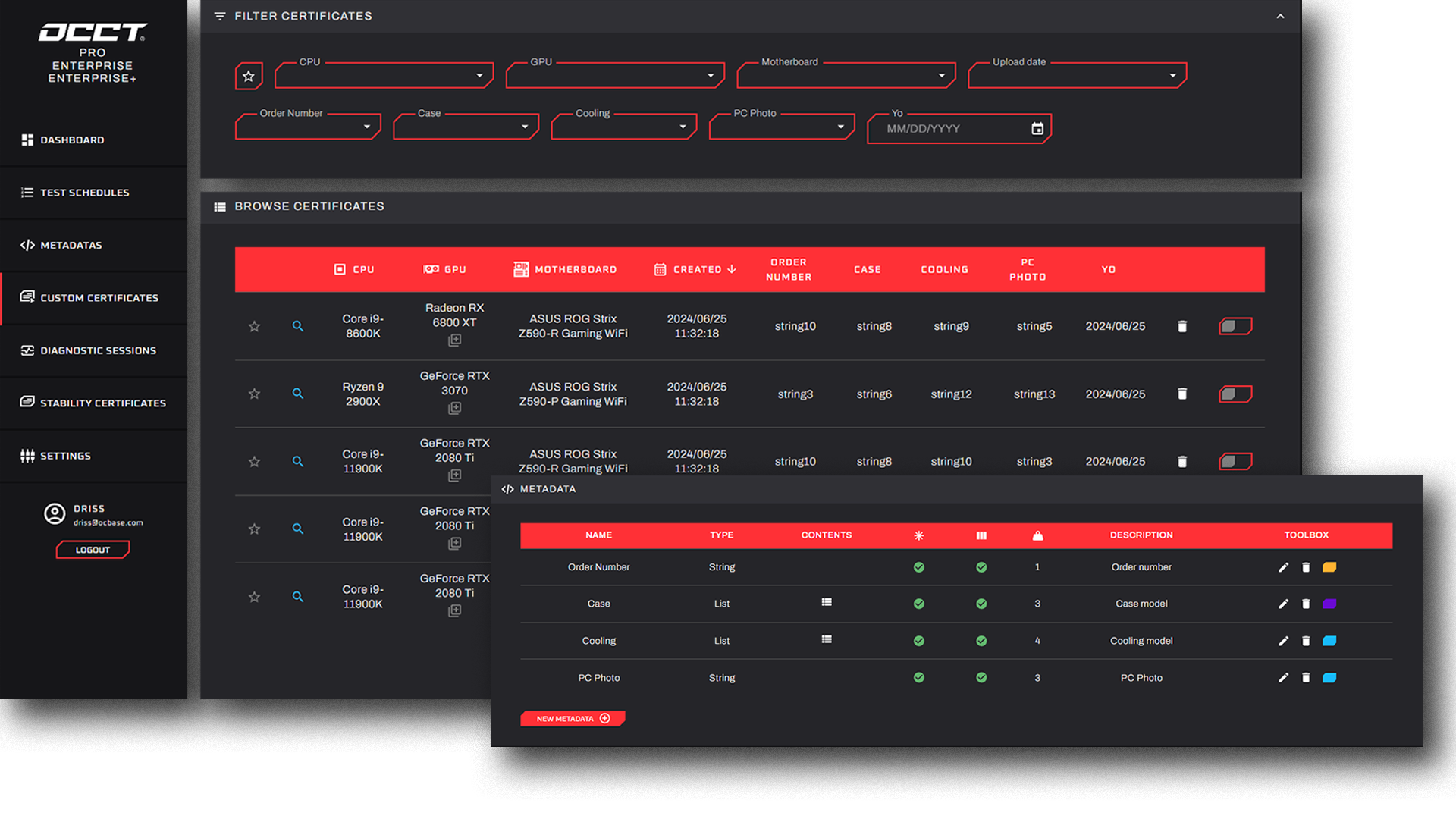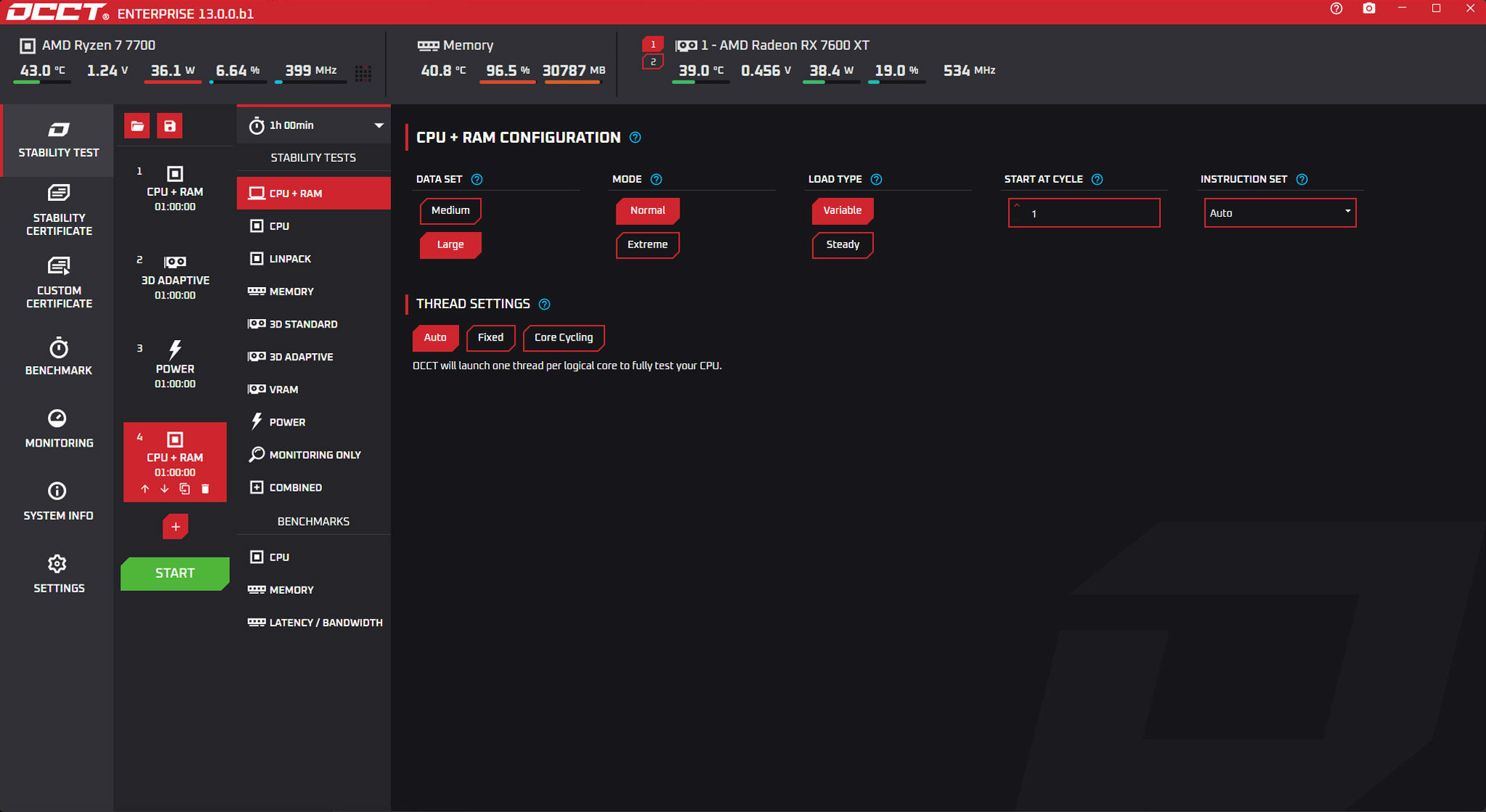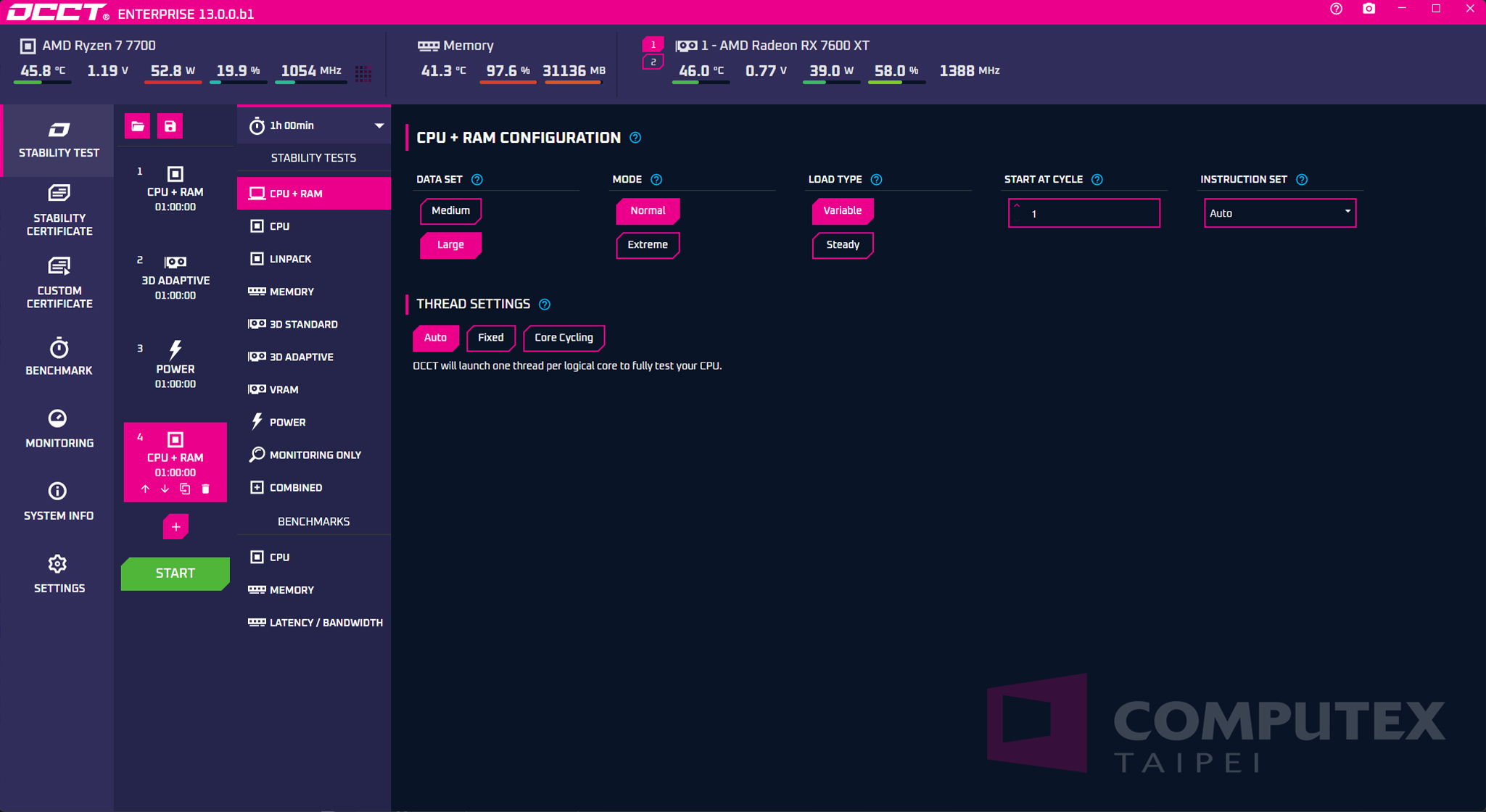Enterprise+
our most premium solution
Also includes the following features from the other editions :
Completely portable
OCCT is a portable exe file. It does not require any installation process : all you have to do is to double click on the exe file, and OCCT will start.
This is done to ease the process of diagnosing issues where you do not want to install a ton of different softwares and uninstall them afterwards.
No dependencies
OCCT does not require any external dependencies - everything is embedded within.
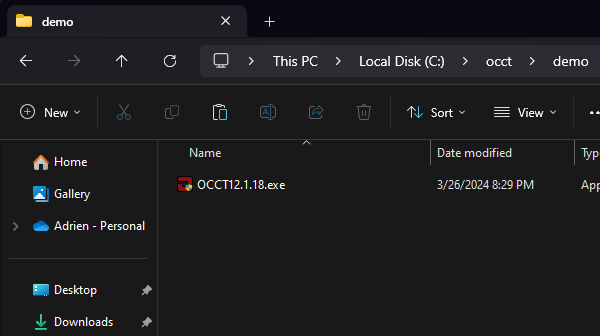
Fully usable in its free edition
Our goal is to be useful to the community. The free edition is fully featured and while there are some limitations, they won't get in the way of diagnosing most issues. All the meaningful tests are accessible.
We do not believe in gating information, results, or anything behind a paywall. This is why the free edition is fully usable and will remain so.
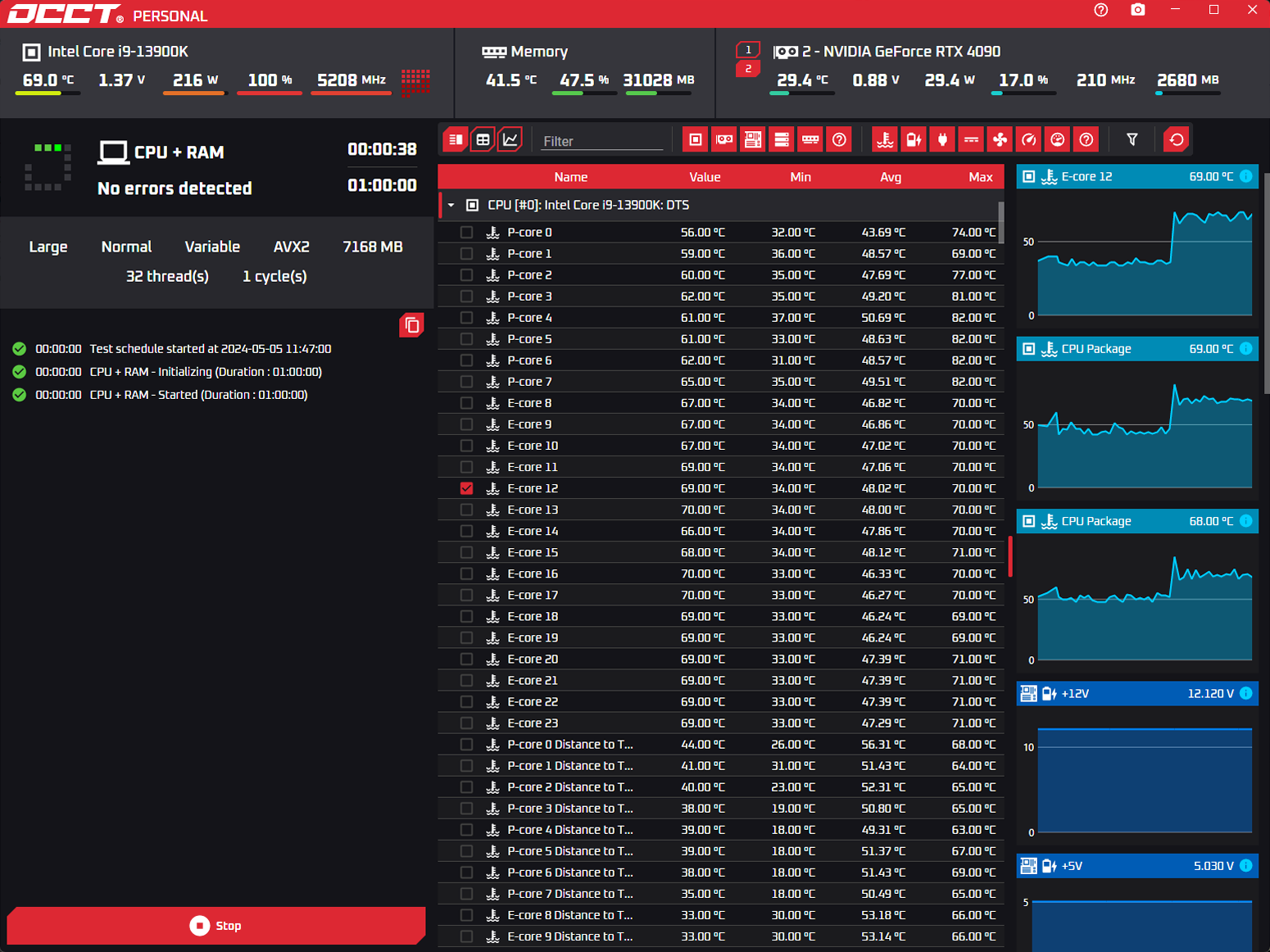
CPU + RAM
The signature test of OCCT. It stresses the whole CPU + Memory chain, allowing for a comprehensive and yet very sensitive stress test.
Your processor won't reach the peak power consumption of the CPU test as it will spend some time waiting for the data to come from your memory.
This test is ideal for testing your whole CPU & Memory system quickly and efficiently. It is very often used as a first intention stress test for an initial, quick overview of your system stability.
CPU
This test will generate insane amount of heat on your CPU. Everything will be executing inside the processor caches, allowing your CPU to reach the true 100% usage.
You will be able to see how your CPU cooling system performs under extreme conditions, a valuable indicator of the overall performance of your cooling.
If an error is detected during this test, it is very likely coming from your CPU. Use it to confirm a previous diagnostic obtained with the CPU + RAM test, pinpointing the cause of the issue.
This test and CPU + RAM allow for per-core testing : select the cores you want to test, how you want them to switch, and so on. It is the most advanced per-core test currently available.
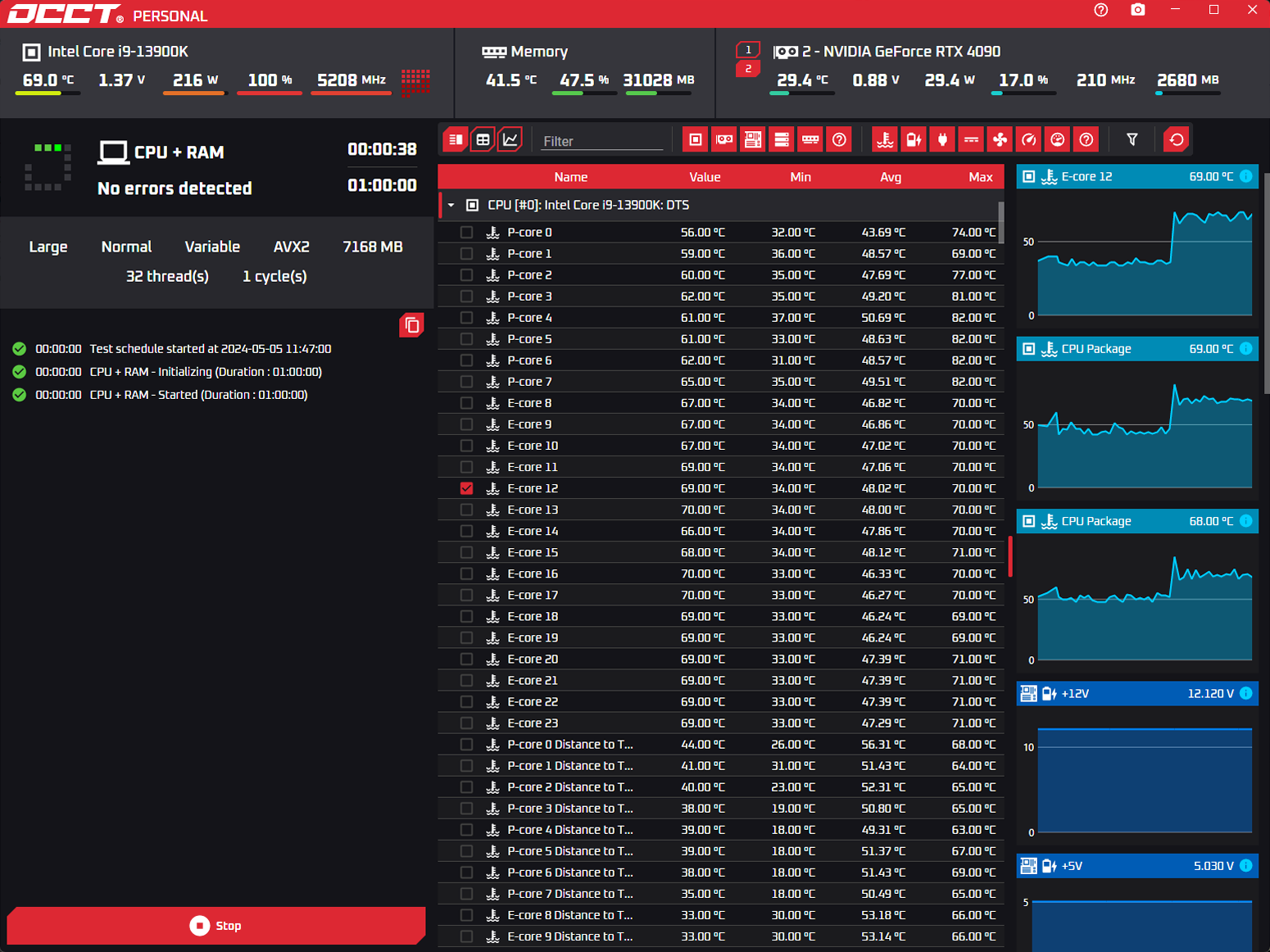
Linpack
It is based on the Linpack benchmark, widely used in the distributed computing industry, and in particular the Intel originating build of the benchmark.
It functions in two phases : one heavy computation phase, and another dedicated to checking results. The amount of memory used by this test dictates the complexity of the problem solved and thus the time spent in each phase.
We recommend staying with rather low amount of memory used, around 2 to 4GB, to keep the test phases short enough for it to be practical.
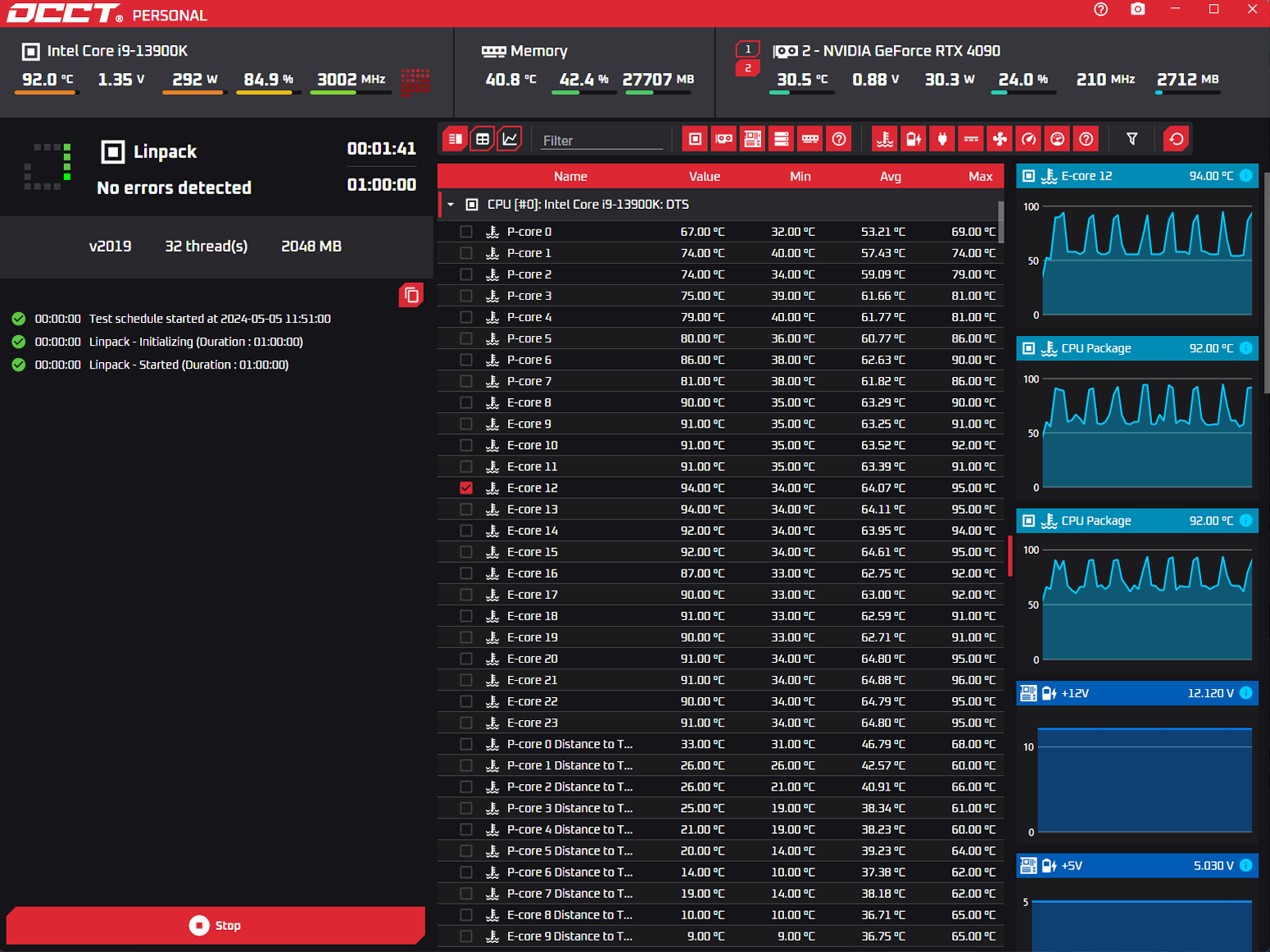
Memory
The memory test quickly rose in popularity shortly after its release, becoming a staple test. It is very sensitive to any errors occuring during data transfers, and will pick up any timing or frequency related issue very quickly, which are the more common type of errors.
Unlike others, it executes under Windows, and cannot test the memory reserved for other programs. This means if a faulty cell is located within that OS-allocated memory, it won't pick it up.
However, where others will very often let a timing issue pass or require insane amount of time to detect it, OCCT will pick it up in a matter of minutes.
3D Standard
The very first 3D test introduced in OCCT back in 2010 and updated ever since. It uses a custom 3D engine, and runs with DirectX, and is able to reach extreme levels of load, making most cards throttle and whine in despair.
It features error detection, where any artefact generated by the card will be picked up without you having to squint your eyes at a screen to see if things are executing fine.
As with all of OCCT's GPU tests, it can test several graphic cards in parallel, even without a screen being attached, making it perfectly suited for workstation testing.
3D Adaptive
Modern GPUs require modern solutions. They are designed with a game workload in mind, and their frequency peak at around 50% usage, which is the common workload of a game.
Nothing out there was able to both reproduce those conditions and check for errors, until this test was released. It is based on Unreal Engine, as nothing is better suited at reproducing a game-like load than a 3D engine designed for games.
It can run at a specific load, change its load dynamically to test the full GPU VF curve with a single click, or generate heavy transient loads, spiking endlessly, to put your GPU through a lot of different conditions, and detect any issues.
It has been proven by assemblers as more efficient than tests provided by GPU manufacturers themselves, and faster to detect issues. It also supports running on several GPUs at once, and can test graphic cards without a display adapter being plugged in !
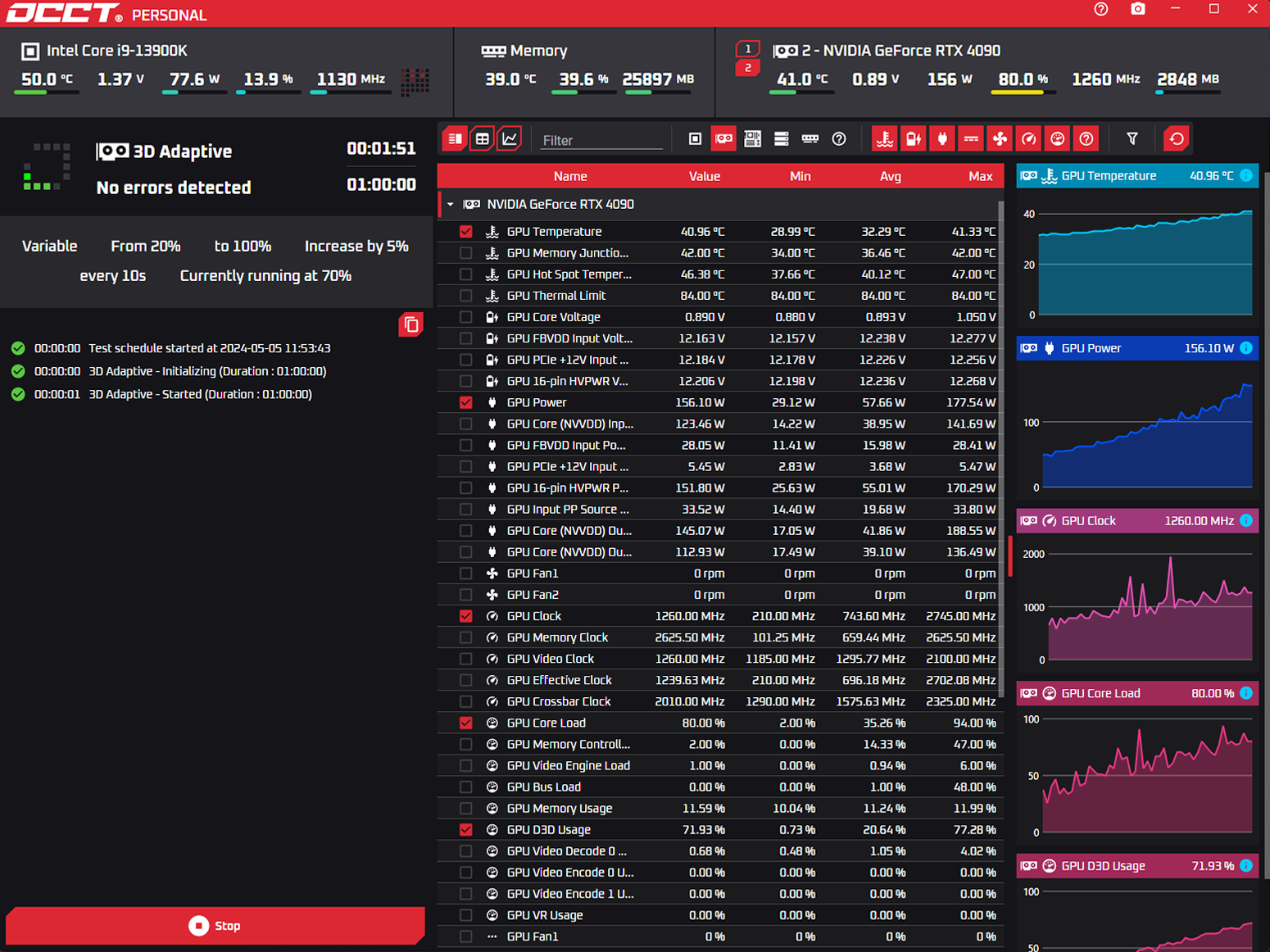
VRAM
VRAM can be the source of many issues. This test is one of the few that can throroughly test all your VRAM chips, and report any issue detected.
Sadly, VRAM comes with error detection. This means that each transfer is checked and if a single bit is wrong, data will be retransferred and your GPU will be waiting for the correct data to arrive.
GPU Manufacturers don't disclose the error counter for... reasons. This makes it unable to detect transfer related issues. However, if there's a faulty chip, the test will report it, as error detection cannot correct data which is bad in the chip directly.
As with all of OCCT's GPU tests, it can test several GPUs in parallel, even without a screen being attached, making it suited for workstation testing.

Power
If there's one component that's usually left neglected and yet is essential in any build, it's the power supply. This test creates heavy loads on both your CPU and GPU to try and maximize power consumption, and put your power supply through extreme conditions.
This test is very fast : usually, an undersized power supply will go into protection mode very quickly, resulting in an abrupt black screen, and heat will build up in your case by the huge amount of power consumed, putting your cooling system to its limits.
We advise running this test first, as if it fails due to a PSU issue, it will do so very fast. And more often than not, the power supply is at stake in numerous problems.
Monitoring only
This test is an oddity in the OCCT lineup. It has two modes : the first one will do nothing. It is used to monitor your system and produce an OCCT report, or used as a pause between two tests in a schedule to reach base temperatures by letting the components alone for a while.
The second one allows you to launch a test external to OCCT. Supply it with 3 batch scripts : one for launching, one for stopping, and one for reporting the test status or result, and OCCT will launch it for you. It allows for expanding OCCT's testing capabilities with other stress tests or benchmarks that you want to include besides OCCT's extensive collection.
It will heavily evolve in the future, by allowing the use of plugins, so ready made scripts can be used in a more user-friendly way to control external programs.
Combined
The power test is great at loading both your CPU and your GPU, but we wanted to go further. This test allows you to launch any combination of tests in OCCT, but in parallel. You may want to run CPU+RAM and 3D Adaptive, Memory and 3D Adaptive... your call ! Let your creativity be at play.
Be warned that some combinations don't make sense. Running CPU and Memory especially, since those tests will compete for resources, and be much less efficient than the CPU + RAM test. We took the stance of letting you do your thing and not limiting your creativity.
Some creative combinations have already been found. 3D Adaptive in Switch mode, generating heavy transients loads, combined with VRAM, makes a very good and effective coil whine detector. Play around !
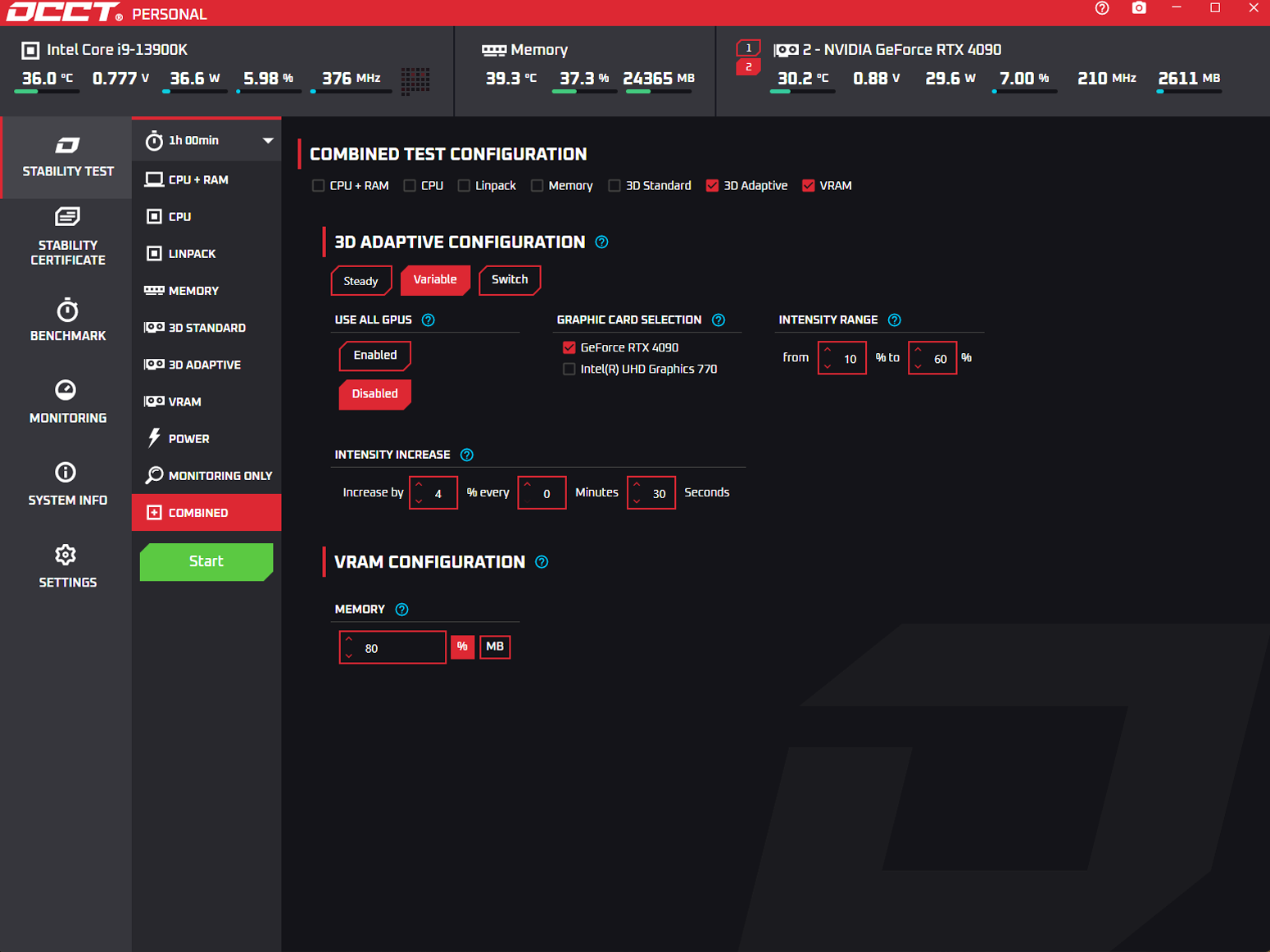
WHEA error tracking
WHEA errors occur at the driver-level : it is akin to a driver crashing and being restarted by Windows. It is completely transparent to the application unless it actively looks for them.
OCCT monitor those issues and report them in the main interface. If there's something off, you'll know. We are the only software available actively tracking and reporting those.
Stop on error
There are two different ways of taking stability : some prefer to stop as soon as an error is found, since this means the computer is unstable. Others finds value in knowing how many errors are detected in a time frame, as this indicates how far from stability you are and give you pointers on how to adjust those settings.
We consider internally that an error is a definitive diagnostic of instability. We give you the choice : make OCCT stop on the first error or WHEA error found, or continue and report any subsequent error until stopped manually.
We are not trying to enforce any policy - we are here to empower you to do what you do best.
A proof of stability
Ever wanted to go beyond screenshots and have undeniable proof of rock-solid stability ? OCBASE acts as a repository for your testing, proving everyone that you indeed tested your system for stability, and successfully so.
Only the systems that pass the tests without any error will be uploaded and get the certificate. You can then share the link and prove everyone your system is stable.

Metisculously crafted
We used our 20 years of experience in stability testing to produce relevant certificates for all situations. They are designed to be as thorough as possible : if there's any issue, our tests will pick it up.
They are available in various duration and targeting different components : CPU, GPU, Memory, and your system as a whole, and with different durations, expressed as levels, ranging from Bronze to Platinum.
CPU & Memory Benchmark
We're a stability testing software at heart, yet we deem important to know how your system performs under heavy load. We thus built intense benchmarks that focus on efficiency, while others focus on lighter loads.
OCCT's benchmarks are a quick and effective way of knowing the impact of your settings on performance, and see how you fare against others !
Latency & bandwidth benchmark
Optimizing memory is a feat in itself. Yet, it is notoriously hard to get accurate measures for your memory subsystem performance. OCCT solves this by giving you access to L1, L2, L3, and Memory Latency & Bandwidth benchmarks.
Sticking to our own beliefs, this benchmark is available for free.
It is capable of giving you precise measures for different workloads, allowing you to plot a full graph of your memory subsystem performance. You are also able to export it in a single click to exploit the data the way you see fit.
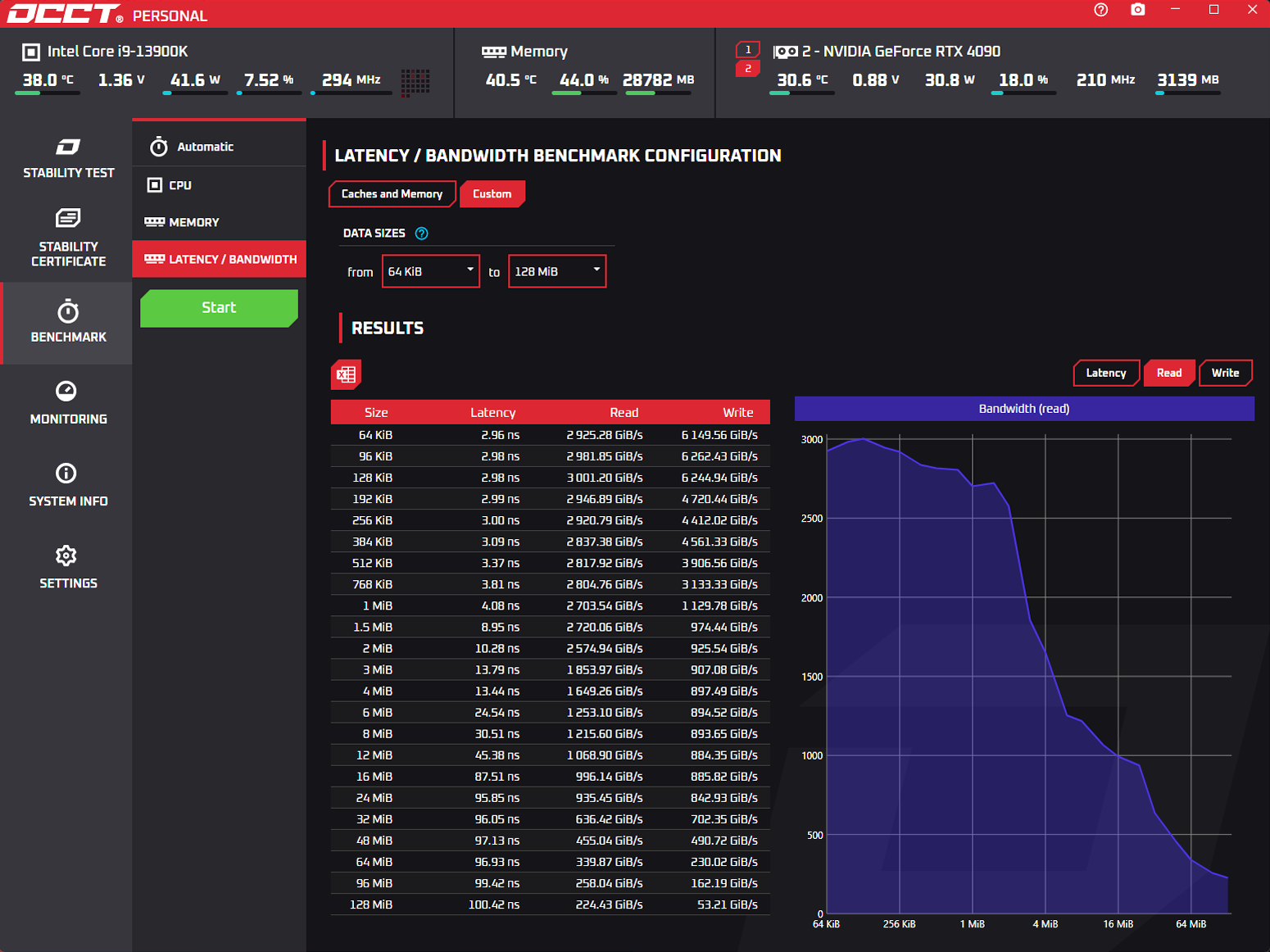
Monitoring
We rely on the current industry standard for getting the most accurate and precise readings so you know exactly what is going on : HwInfo.
You have access to a simplified view of your systems vitals, with a table and real-time graphs, very configurable and designed to be as easy to read as possible.
The data is massive, and all of the internal workings and sensors of your computer are available. The average number of sensors is well above 200 !
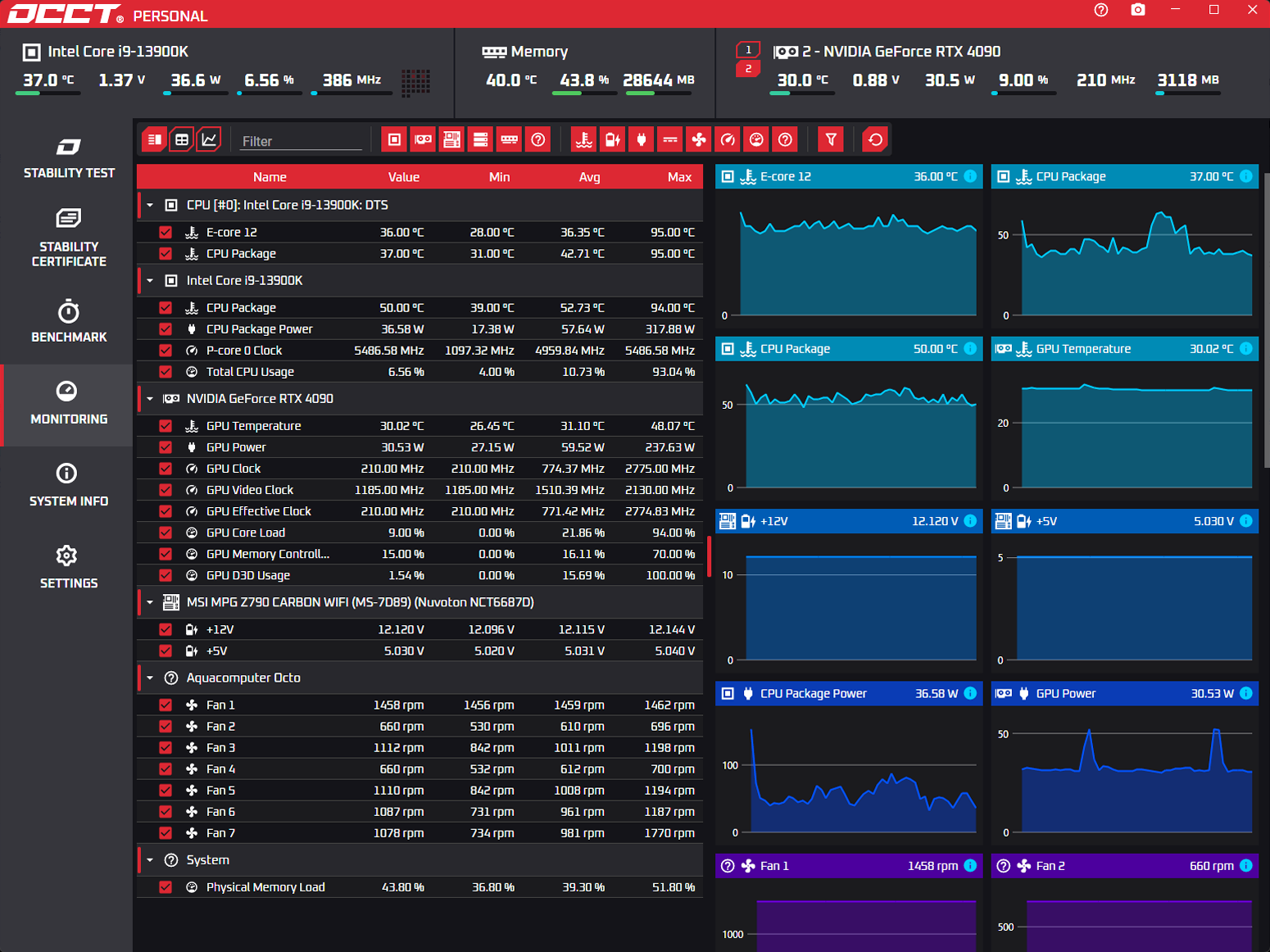
System Information
Access to thousands of properties on your current system given by the industry standard : HwInfo.
You'll see everything, ranging from CPU properties, GPU Information, Memory stick data, and even better, we include timing information.
Instant test launch
Tired of waiting 10s before launching a test ? Subscribe to our patreon or buy a one-time fee on Steam and unlock OCCT, so each test starts immediately. This will speed up testing, especially when overclocking !
Stability certificates
Unlock stability certificates and prove the world your system is stable. Undergo those hand-crafted testing sessions and get an online link to share your test results with the world !
Refer to the stability certificate section above for more information.

Reports
Keep track of your test results with OCCT's report. It will include the exact test execution, and all the monitoring information, stored as a PNG file, easily shareable online.

Unlimited test duration
OCCT is by default limited to 1 hour of testing. Patreon members and Steam buyers enjoy unlimited testing, allowing for brutal and intense testing sessions. 48 hours is the current record. Will you be able to go further ?
Commercial use rights
OCCT Pro, Enterprise and Enterprise+ are versions dedicated to Professional users. As such, they lift the restriction of the Personal edition, and you are free to use it in a corporate environment.
CSV Reports
In addition to the PNG test report, OCCT Pro will output all the monitoring data in a CSV format. You can use this file to build your own custom graph or conduct your own analysis of the monitoring data contained within.
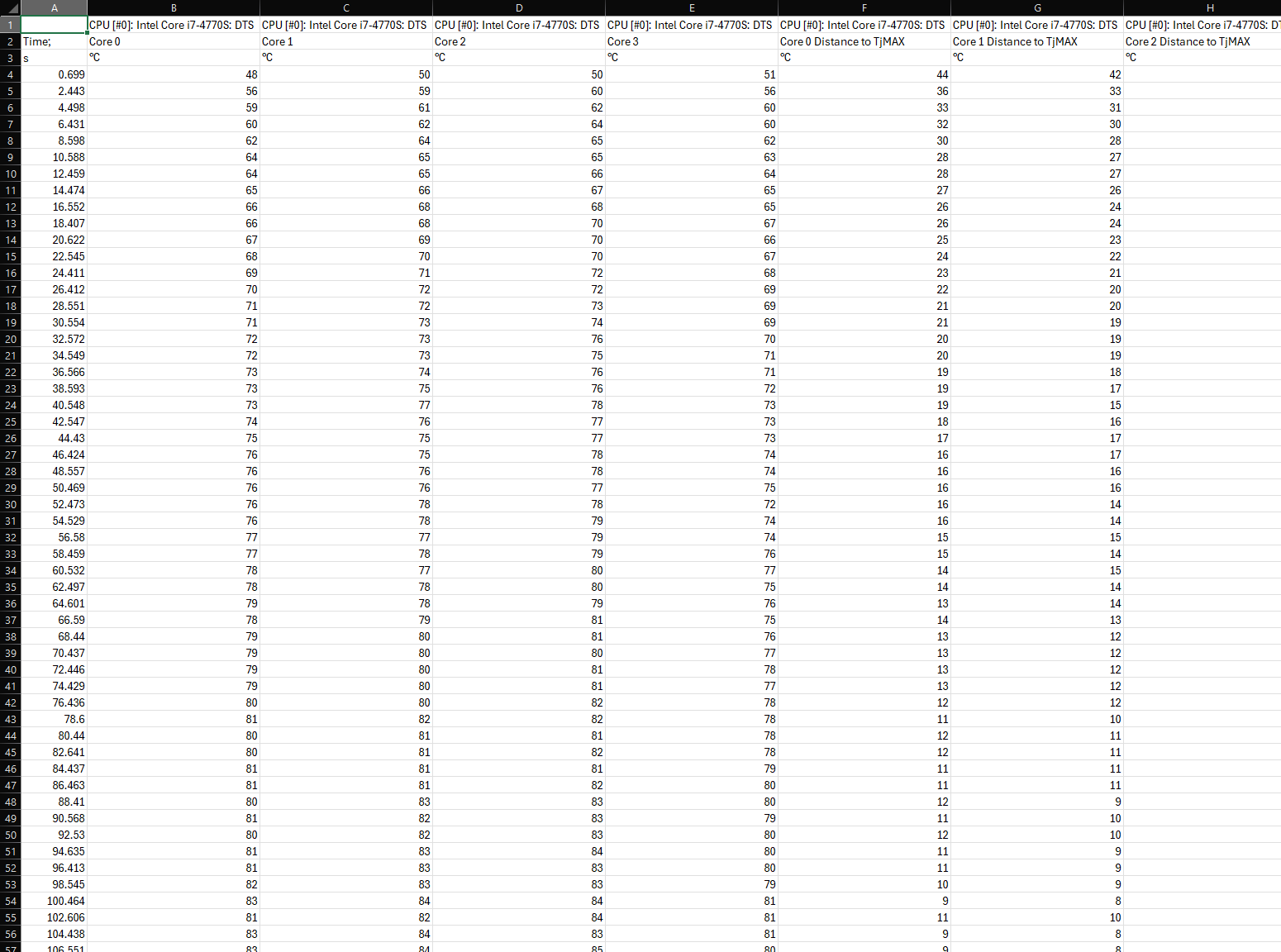
Test schedules
OCCT Enterprise allows you to define full, custom testing schedules. Chain one test after the other, and launch a complete and comprehensive stress test in a single click.
When it executes, you're free to tend to other tasks, and if anything is off, either the indicator or the sound will alert you something is wrong.
You can save the schedules to a file and load them at will, allowing you to streamline your testing process.
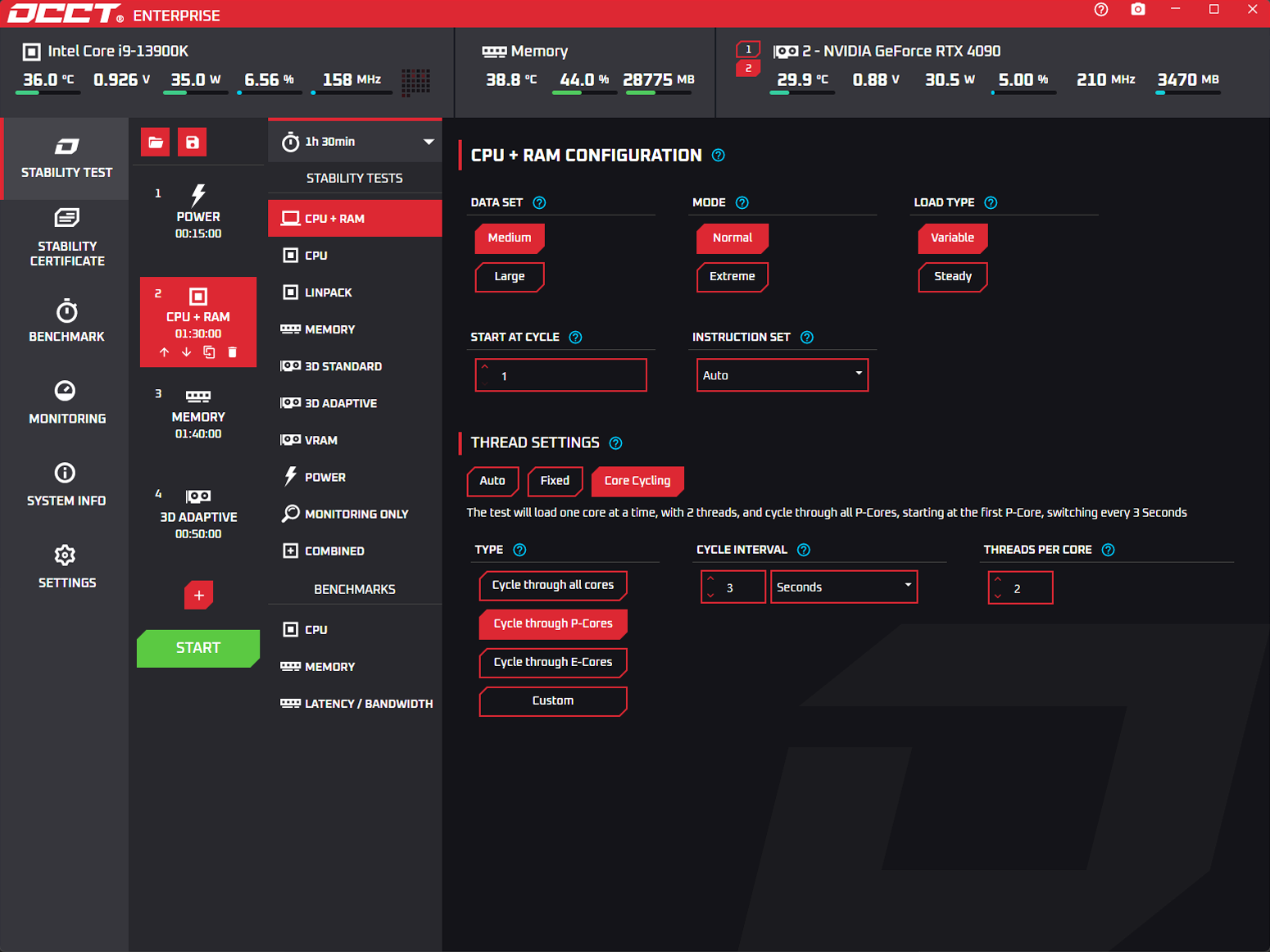
GPU Compute
AI and Cryptocurrencies brought forth the need for compute-oriented GPUs, leveraging their highly parallel nature to produce results that would take general CPUs a much longer time to achieve.
Gain access to the exclusive and innovative GPU Compute test written in OpenCL, capable of testing any GPU out there, even the compute dedicated chips : a one of a kind feature. It would be terrible to lose 3 days of training for your IA because of a power supply or a failing GPU.
This test is capable of making those cards reach their power limits instantly. It also scales in intensity as desired - you can configure the memory used by the test, thus having different workloads generating different scenarios.
As with all OCCT's GPU tests, you can test several cards in parallel, and without a display attached, making it the ideal workstation test !
Streamline your testing procedures
OCCT Enterprise is fully automatable. It supports command-line switches that allow you to control OCCT and have it run automatically. Every option, every test, every setting can be configured through command-line switches.
Define batch scripts covering all your use case and scenarios. With a single double-click, you launch OCCT and can do something else while it executes. The time gained is phenomenal.
This allows you to integrate OCCT in your production chains with unparalleled efficiency.
OCCT Command-line
In addition to the GUI version automation, access to a pure, command-line based edition of OCCT. It serves as an execution engine for an OCCT test, boasting the same capabilities as the full, graphical edition.
It is very lightweight, and the output is the exact same as the regular version of OCCT.
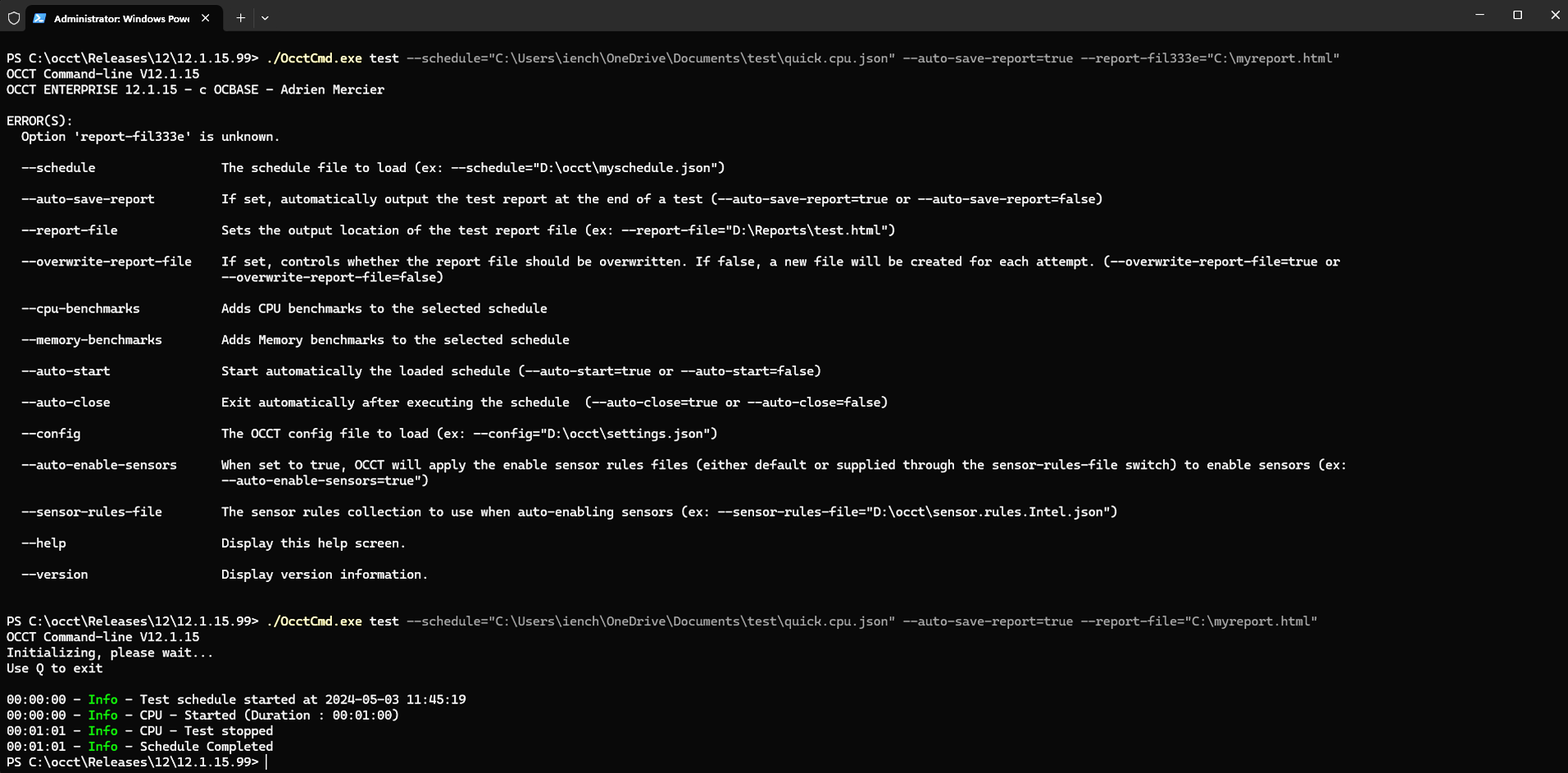
Comprehensive HTML reports
OCCT Enterprise leverages the Pro and Personal edition report and bring them to the next level. OCCT saves an offline, HTML-based single file report ( think of it as a clickable PDF ) that contains everything that happened during the test.
You will find the full test log, system information details (including memory timings), and the full monitoring data. This allows for fine-grain analysis and serves as a reference for future analysis and comparisons.
We are committed to make those reports as user-friendly and comprehensive as possible.
JSON and CSV reports
Your needs are probably not limited to consulting data - you want to leverage it, import it, and process it. OCCT Enterprise outputs two additional files along the HTML report : a CSV file containing all the monitoring data just like the Pro version, and a JSON file containing all the report data in an easy to parse format.
The JSON report contains all the data known to OCCT, from test log to system information and monitoring data. It allows you to aggregate data and build your own repository of statistics for in-depth analysis of your results.

Report comparison
Similar systems should perform similarly. Open a report, Browse and select another reference report previously generated, and all the differences will be highlighted.
Are the memory timings identical, is the CPU throttling more, are the temperatures the same, or are fans spinning too fast ? We bring all those difference to your attention with easy to use indicators, transforming a task that would take hours into a few minutes.
Building identical setups becomes straightforward with meaningful returns, ranging from the automated testing to the time gained by the sheer amount of data compared automatically.